Recently the task of combining and tiling some large GeoTIFFs came up.. so began an investigation of adding threading support to gdal_retile.py
Unfortunately, it is widely known that python is not the best environment for multithreaded work, due to the global interpreter lock (GIL). However, while building threading support for some routine postgis tasks recently, I had quickly found that dispatching a series of computationally intensive PostGIS tasks via psycopg2 in python threading can work quite well. In that case the bulk of the work is done by a large, external engine (PostGIS) and python just acts as a brain to the brawn. I started on this gdal_retile.py experiment with an idea that CPU intensive parts of a gdal_retile.py job, perhaps color-space conversion and JPEG compression, might tip a balance such that the python threading itself was no longer a bottleneck.
I wanted to find a straightforward threading pattern in python that was suitable for breaking up gdal_retile.py’s inner loops.
A Threading Pattern in Python
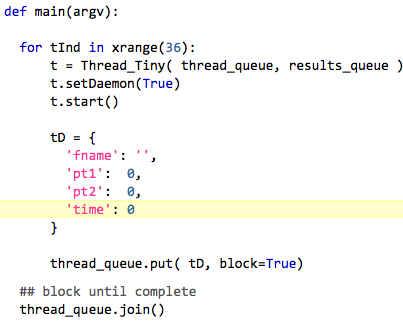 After some experimentation, this program worked well enough.
After some experimentation, this program worked well enough.
- Thread_Tiny is a threading.Thread subclass, whose
__init__function takes two Queue objects as arguments. - thread_queue maintains the threads themselves
- results_queue where each thread pushes its result before being disposed
- tD a dict containing anything the main program wants to pass to a new Thread
- put() an args dict into thread_queue. A live thread will pick it up. If all threads are busy working, wait internally until a slot becomes available before adding the queue element
- app waits for all threads to complete
This construct seemed sufficiently complete to be a template for breaking up a moderately complex utility like gdal_retile.py
Reworking gdal_retile.py
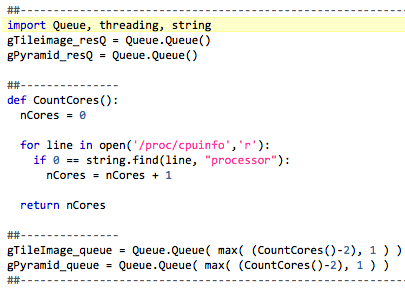 I found that there were really two places that an inner loop repetition was being done. Once where the input was being split into tiles as
I found that there were really two places that an inner loop repetition was being done. Once where the input was being split into tiles as TileResult_0, and secondly when building a plane of a pyramid TileResult_N. (in gdal_retile.py either operation can be omitted)
Solution: A utility function Count_Cores() returns the number of cores in the Linux operating environment. Define a thread_queue and result_queue – each instances of Queue.Queue – for each case. A difference is that a thread_queue is created such that there is only one slot per desired active process. This way the thread_queue runs Threads in an orderly way. The number of active Threads is limited to “cores minus two” or one by limiting the number of slots available in a new thread_queue. Instead of possibly clogging execution with an arbitrarily large set of new Threads to execute at initialization time, only N threads can run at any given time.
Next, a basic unit of work has to be defined that can be turned over to Threads. In tileImage() there is a call to createTile(), which takes as arguments: a local object called mosaic_info; offsets X,Y; height and width; a tilename; and an object representing an OGR Datasource. That datasource is open and has state, and therefore is not shareable. However I discovered that inside createTile() the only thing the OGR datasource is used for is a single, write-only append of a feature describing the output tile’s BBOX and filename. What if a result_queue replaced the non-shareable datasource passed into createTile() and each thread simply pushes its result into the result_queue ? When all threads have completed, iterate and retrieve each thread result, adding each to the OGRDS data source as a feature. Here is some code…
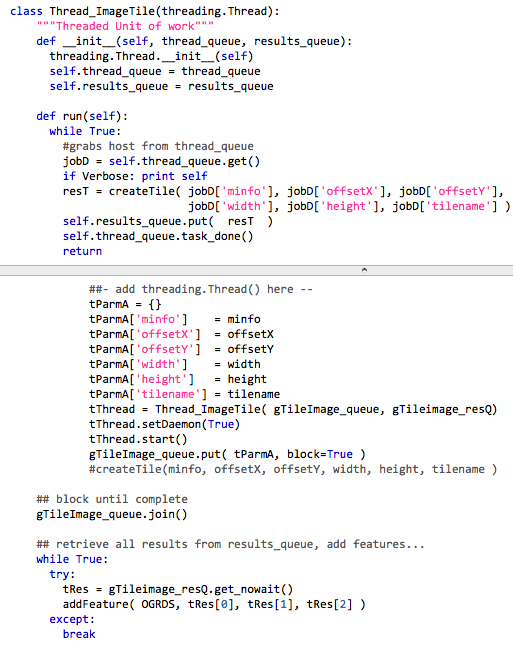
A Second Comparison
Fortunately, while discussing this on #gdal Robert Coup (rcoup) happened to be online. In his organization there was another attempt at making gdal_retile.py parallel too, but the results were not satisfying. rcoup tossed the code over, and I ran that as well.
Some Results?
time gdal_retile.py -s_srs EPSG:900913 -co "TILED=YES" -co "COMPRESS=JPEG" -ps 1024 1024 -r "bilinear" -co PHOTOMETRIC=YCBCR -targetDir out_dir_stock Fresno_city_900913.tif
In the end, the version rcoup sent, the threaded version described here, and the stock version, all ran against a 77,000 pixel x 84,000 pixel GeoTIFF (18G, three bands) in about the same 50 minutes each on a local machine (producing a matching 6309 tiles). I suspect that something in the GDAL python interfaces (aside from the GIL) is preventing real parallelism from kicking in, though there are a lot of corners for problems to hide in just this small example.
Long ago, hobu had this to say